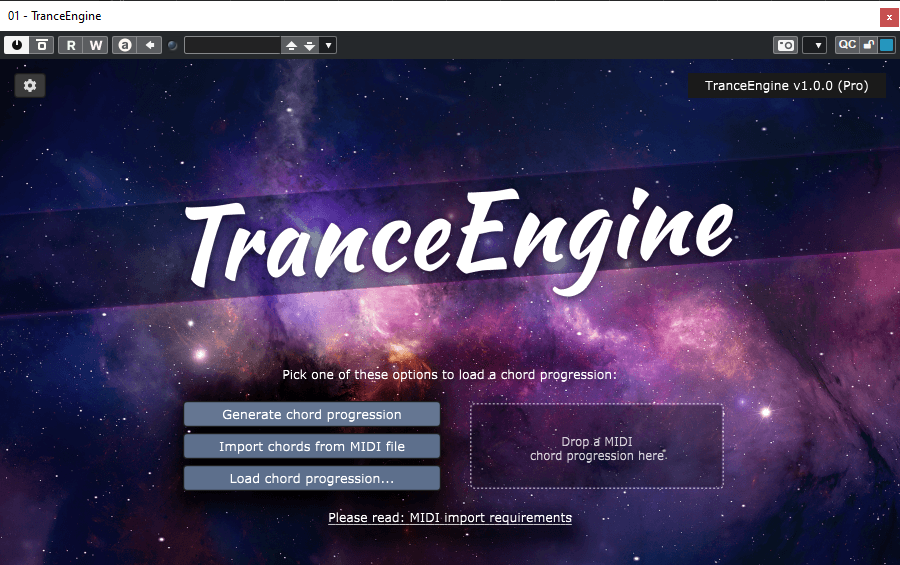Nowadays, it is easy for almost anyone to set up a home-based recording studio Tracking Studio - What do we mean for "tracking studio"? Individuals interested in the music industry may eventually want to create their own recordings, either vocal or instrumental. These recordings can be the starting point for many people's careers. To achieve an exceptional recording, you need a high-quality recording studio or tracking studio that captures all nuances of… with just a few pieces of gear. As long as you have a working computer, some type of instrument, and a MIDI controller, you can rock out. Here are the steps for connecting an M-Audio MIDI to your computer or Mac to create and record music.
First, you’ll need to connect an audio interface to your computer. This device is where you will connect your equipment. You can purchase one online or at a music or electronics store. You may even find one on Craigslist.
Next, connect your M-Audio MIDI keyboard or other MIDI device to the audio interface. Make sure it is connected to the appropriate port, or it won’t work.
After that, connect your instruments to the interface. You will likely see ports labeled “Input” or “Audio In” for your instruments.
Use the output ports on the interface to connect your speakers. These can be any speakers; they don’t have to be oversized.
If you plan to record your guitar with the MIDI, you’ll need to follow a few steps to ensure everything is set up properly.
Here’s how to get started recording:
- Plug an instrument cable into your guitar and connect the other end to the keyboard’s interface panel.
- Open your sound recording software (whatever you are using) and start recording a track. Now, you should be able to capture the sound of the guitar coming through on the MIDI.
- Simply press the record button on your computer and start playing.
- Use the MIDI to add additional instrumental sounds if desired.
Now you should be ready to rock out. Make sure your volume levels are adjusted properly so you don’t damage your hearing. You can use the M-Audio MIDI keyboard to send notes from the instrument to the computer. With this setup, you’ll be able to create all kinds of fun sound effects as you learn to navigate your MIDI system. Have fun experimenting and don’t be afraid to try out different effects.
Manuel Marino is a seasoned Senior Producer, Music Composer, and Artist with over a decade of experience. He specializes in branded entertainment across various mediums, including video games, films, and advertising campaigns. With 20+ years as a game music composer, Manuel has worked on numerous platforms, creating diverse orchestral soundtracks. HIRE ME


 Manuel is a passionate, driven, and techsavvy AV technician,
Manuel is a passionate, driven, and techsavvy AV technician,